Apache APISIX 是一个动态、实时、高性能的云原生 API 网关,提供了负载均衡、动态上游、灰度发布、服务熔断、身份认证、可观测性等丰富的流量管理功能。
安装
新建pv:
1 | apiVersion: v1 |
1 | apiVersion: v1 |
1 | apiVersion: v1 |
下载apisix-helm-chart:
1 | git clone https://github.com/apache/apisix-helm-chart.git |
切换到apisix-helm-chart/charts/apisix目录,修改values.yaml文件,添加forward-auth插件:
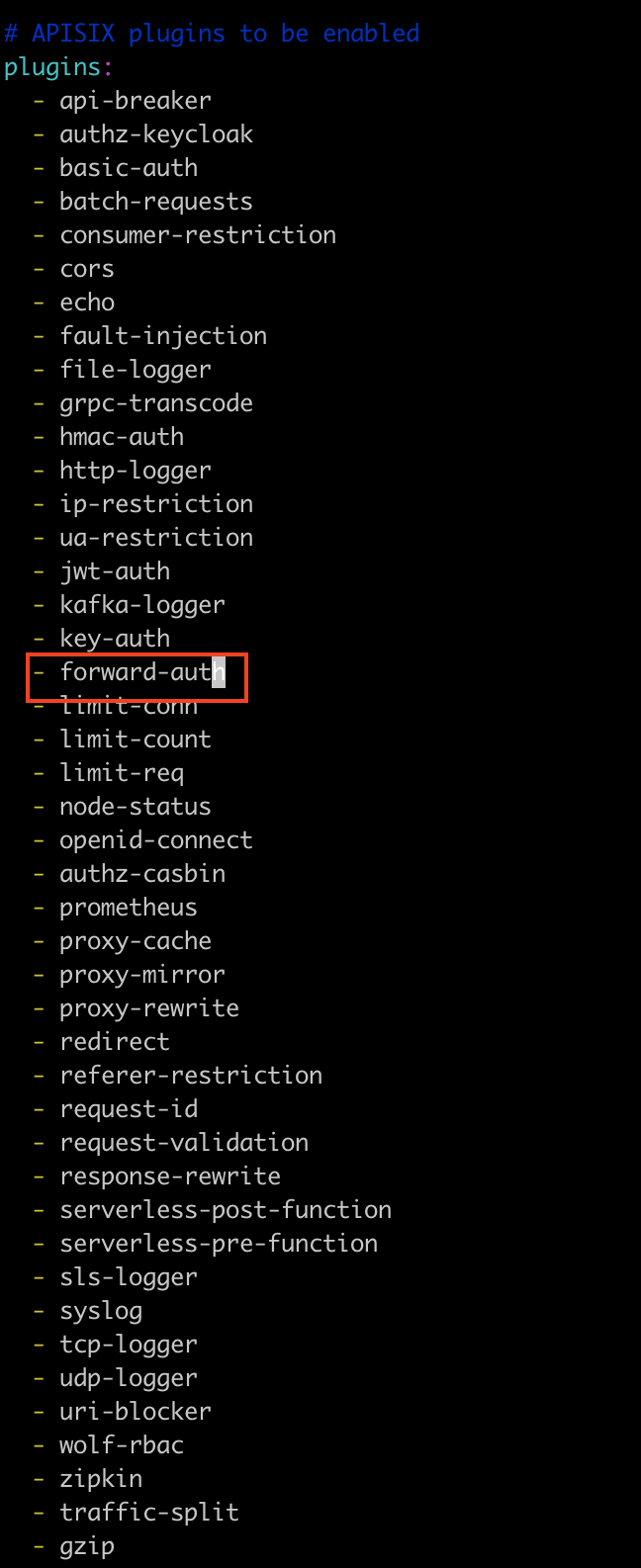
执行以下命令安装apisix:
1 | helm upgrade --install apisix --set admin.allow.ipList="" --set etcd.volumePermissions.enabled=true --namespace apisix -f values.yaml . |
执行以下命令转发apisix-admin的9180端口:
1 | kubectl port-forward service/apisix-admin -n apisix 9080:9180 |
测试apisix
新建upstream
1 | curl "http://127.0.0.1:9080/apisix/admin/upstreams/1" -H "X-API-KEY: edd1c9f034335f136f87ad84b625c8f1" -X PUT -d ' |
新建route
1 | curl "http://127.0.0.1:9080/apisix/admin/routes/1" -H "X-API-KEY: edd1c9f034335f136f87ad84b625c8f1" -X PUT -d ' |
访问apisix-gateway的NodePort端口测试效果:
1 | curl -X GET "http://192.168.151.84:30471/get?foo1=bar1&foo2=bar2" -H "Host: httpbin.org" |
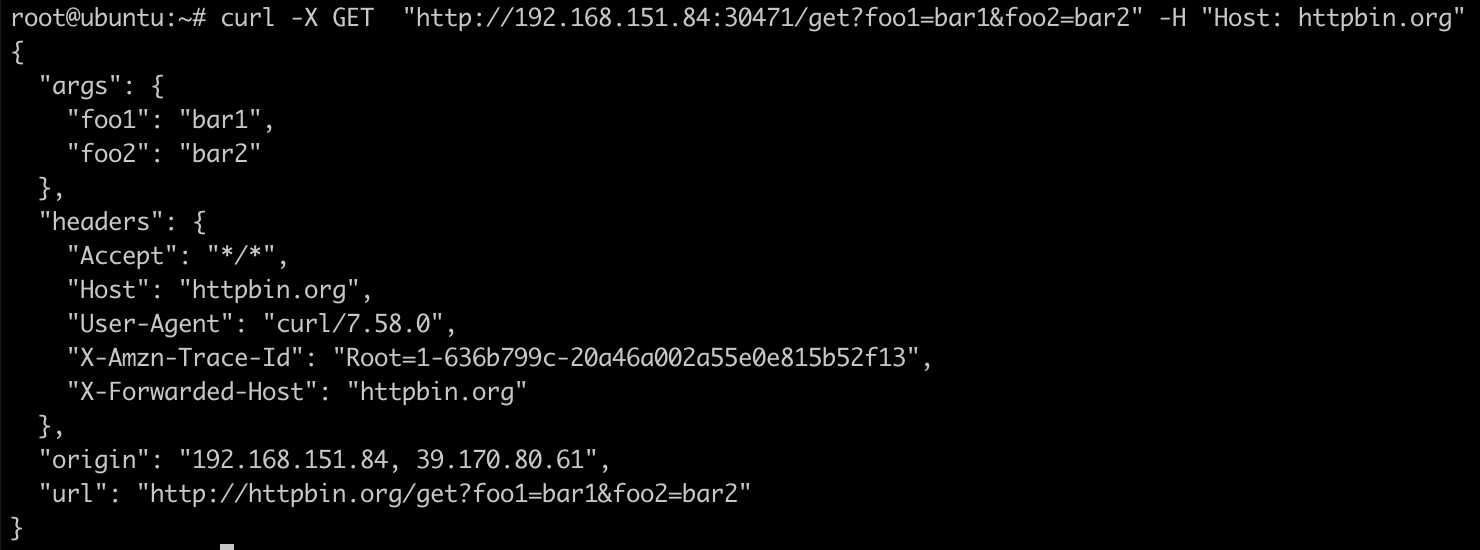
forward-auth插件
https://apisix.apache.org/zh/docs/apisix/plugins/forward-auth/
Forward Auth插件能巧妙地将认证与授权逻辑转移至专门的外部服务中,网关会将用户的请求转发至认证服务中,并在认证服务响应非20X状态时,阻止原有请求并替换结果。通过这样的方式,就可以实现认证为通过时,返回自定义报错或用户重定向至认证页面。
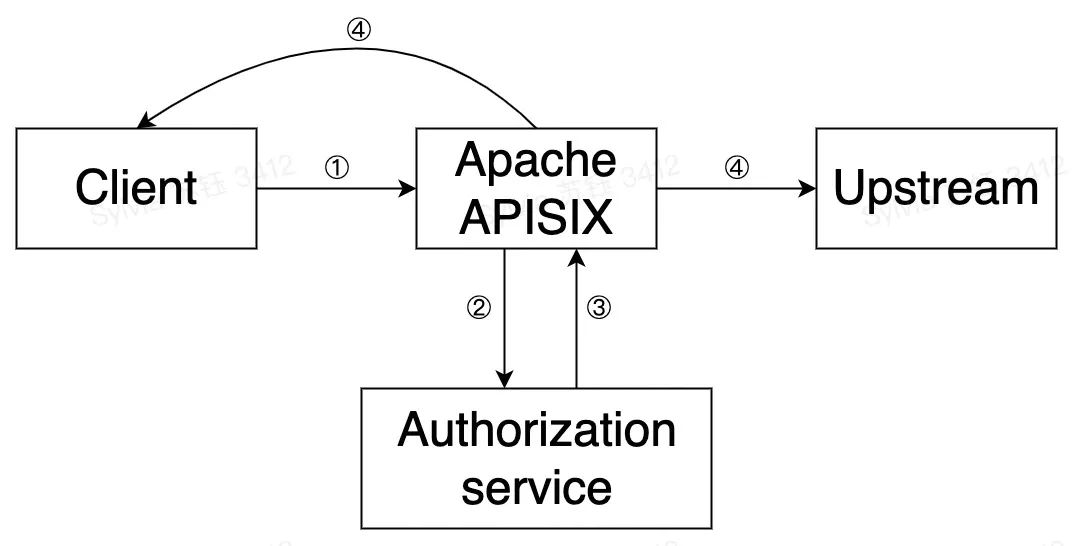
关于forward-auth插件在Apache APISIX中的运行原理与流程如上图所示,具体总结为以下几步:
- 由客户端向APISIX发起请求
- 由APISIX向用户配置的认证服务发起请求
- 认证服务响应(2xx或异常状态)
- APISIX会根据认证服务响应,决定向上游转发请求或直接向客户端发送拒绝响应
属性
| 名称 | 类型 | 必选项 | 默认值 | 有效值 | 描述 |
|---|---|---|---|---|---|
| uri | string | 是 | 设置authorization服务的地址 | ||
| ssl_verify | boolean | 否 | true | [true,false] | 当设置为true是,验证SSL证书 |
| request_method | string | 否 | GET | [“GET”,”POST”] | 客户端向authorization服务发送请求的方法。当设置为POST时,会将request body转发至authorization服务 |
| request_headers | array[string] | 否 | 设置需要由客户端转发到authorization服务的请求头。如果没有设置,则只发送APISIX提供的headers(例如:X-Forwarded-XXX) | ||
| upstream_headers | array[string] | 否 | 认证通过时,设置authorization服务转发至upstream的请求头。如果不设置则不转发任何请求头 | ||
| client_headers | array[string] | 否 | 认证失败时,由authorization服务向client发送的响应头。如果不设置则不转发任何响应头。 | ||
| timeout | integer | 否 | 3000ms | [1, 60000]ms | authorization服务请求超时时间 |
| keepalive | boolean | 否 | true | [true, false] | HTTP长连接 |
| keepalive_timeout | integer | 否 | 60000ms | [1000, …]ms | 长连接超时时间 |
| keepalive_pool | integer | 否 | 5 | [1, …]ms | 长连接池大小 |
APISIX将生成并发送如下所示的请求头到认证服务:
| Scheme | HTTP Method | Host | URI | Source IP |
|---|---|---|---|---|
| X-Forwarded-Proto | X-Forwarded-Method | X-Forwarded-Host | X-Forwarded-Uri | X-Forwarded-For |
官方示例
使用Apache APISIX无服务器插件模拟服务:
1 | curl -X PUT 'http://127.0.0.1:9080/apisix/admin/routes/auth' \ |
在指定 Route 上启用 forward-auth 插件:
1 | curl -X PUT 'http://127.0.0.1:9080/apisix/admin/routes/1' \ |
完成上述配置后,可通过以下三种方式进行测试:
- 在请求头中发送认证的详细信息:
1 | curl http://192.168.151.84:30471/headers -H 'Authorization: 123' |
- 转发认证服务响应头到 Upstream
1 | curl http://192.168.151.84:30471/headers -H 'Authorization: 321' |
- 当授权失败时,认证服务可以向用户发送自定义响应:
1 | curl -i http://192.168.151.84:30471/headers |
测试示例
创建如下认证服务:
1 |
|
设置测试路由:
1 | curl -X PUT 'http://127.0.0.1:9080/apisix/admin/routes/1' \ |
访问接口,测试认证服务
1 | curl http://192.168.151.84:30471/api/index -H 'Authorization: 123' |
认证服务打印如下信息:
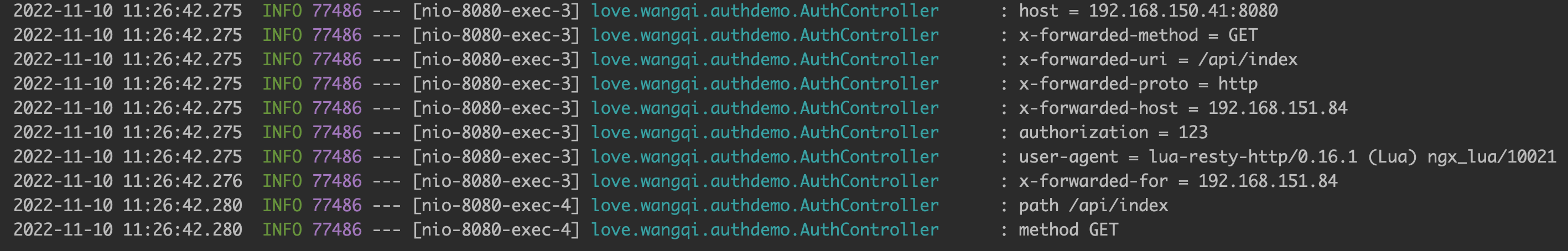
如果auth接口返回HttpStatus.UNAUTHORIZED,解耦返回auth。
当接口认证通过时返回upstream的内容,接口认证失败时返回认证接口的内容。
鉴权接口开发
- 提供
/auth接口。 - 接口通过http请求头中的
x-forwarded-method、x-forwarded-uri、x-forwarded-proto、x-forwarded-host、x-forwarded-for等参数(可以添加自定义参数)来判断接口是否有权限。 - 如果有权限返回状态200
- 没有权限返回非2xx的状态,并返回用户提示内容(比如提示用户没有权限,重定向到登录页面)

